top of page
Getting Started
1. Set Up
Step by step
The state of the art SpeedBox™️ 2500 and 5000 machines are incredibly simple and easy to use. Load your product into the top hopper, enter your desired weight and your SpeedBox™️ machine will automatically weigh the ingredients and dispense the exact amount.
1. Ensure the machine is on a stable surface.
2. Attach foot pedal (if required).
3. Plug the machine into the mains and turn it on.
4. Press and hold CLEAR.
5. Press and hold RETURN TO ZERO.
6. Use the WEIGHT +/- buttons to set your desired dispense weight.
7. Choose from SLOW, MEDIUM or FAST dispense speed.
8. When ready, press START.
The machine will now fill the internal hopper to your desired weight and when the foot pedal is depressed the contents will empty. The cycle will continue until you press STOP, or the machine runs out of ingredients.
Volumetric Capacity
Please be aware that this manual is for both the SpeedBox™️ 2500 and 5000 machines, each model is capable of different volumes - 2500g and 5000g respectively. Please remember that some ingredients are larger than others and so this may affect the volumetric capacity of the internal weigh hopper.
Accuracy
Accuracy is determined by the speed setting. When set to SLOW, the machine dispenses your product slower but with greater accuracy. When set to FAST, the machine will dispense your product quickly but with less accuracy. Both accuracy and speed can also be adjusted by the manual flow control gate, allowing your product to flow freely or have it's flow restricted depending upon your needs.
2. The Control Panel

Weight Plus (+)
Increase weight of next dispense/Arrow up.

Weight Minus (-)
Decrease weight of next dispense.
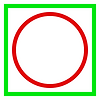
Clear
Clears total dispense record to 0.

Left
Move left in function menu.

Right
Move right in the function menu.

Function
Enter the function menu.

Slow
Slowest speed, highest accuracy.

Medium
Medium speed, average accuracy/Arrow down.

Fast
Fastest speed, lowest accuracy.

Start/Stop
Machine will start and stop weighing.

Discharge
Dispense product.

Clear Mat
Clears machine of materials/product.
3. Sounds
Long Beep - This dispense is slightly over/under set weight.
Short Beep - This dispense is the same as set weight.
Prolonged Beep - Product jammed or the machine has been impacted. Reset the scales by pressing and holding CLEAR.
bottom of page
.png)